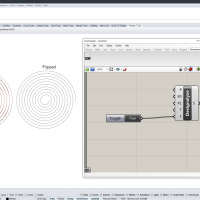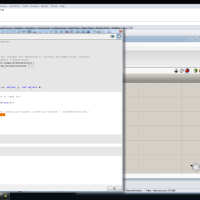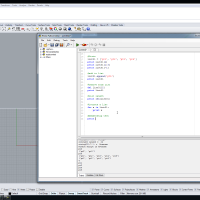Intro to Python Scripting: 10 Random Numbers 02
Course or Collection:
Tag:
Video Duration:
6 minutes
We continue to explore the Random number class by creating a list out of out points and then creating curves through them. This creates a lot of lines, so we change each line's color based on the type of line.
#Random Numbers #Random Lines import rhinoscriptsyntax as rs import random pts = [] for i in range(0,100): x = random.uniform(0,100) y = random.uniform(0,100) z = random.uniform(0,100) pt = [x,y,z] pts.append(pt) pl = rs.AddPolyline(pts) crv = rs.AddCurve(pts) intpcrv = rs.AddInterpCurve(pts) color01 = [0,255,255] color02 = [255,0,255] color03 = [255,255,0] rs.ObjectColor(pl, color01) rs.ObjectColor(crv, color02) rs.ObjectColor(intpcrv, color03)
Want to Contribute?
Want to be an author? Drop us a line here we'd love to have you.
Already have a video you'd like to post? Send us a link and we'll get you going.
:)