Intro to Python Scripting: 15 Export Points to CSV
Course or Collection:
Tag:
Video Duration:
21 minutes
In this tutorial we look at how to export a set of points to the CSV file format so that we can view the data in Excel. We export X,Y,Z coordinate info from our points as well as their color values. I use the random point script from before to create 1000 points to export. We introduce a few new Rhinoscript methods rs.PointCoordinates and rs.SaveFileName. We also look at thepython open() and close() methods for file I/O.
#Export Points to CSV import rhinoscriptsyntax as rs #Select our points pts = rs.GetObjects("Select Points for CSV Export", 1) #create a filename variable filename = rs.SaveFileName("Save CSV file","*.csv||", None, "ptExport", "csv") #open the file for writing file = open(filename, 'w') #create and write a headerline for our CSV headerline = "X,Y,Z,R,G,B\n" file.write(headerline) #print pts for pt in pts: ptCoord = rs.PointCoordinates(pt) x = ptCoord[0] y = ptCoord[1] z = ptCoord[2] color = rs.ObjectColor(pt) print color r = color.R g = color.G b = color.B print "x: %.4f, y: %.4f, z: %.4f, r: %d, g: %d, b: %d" %(x,y,z,r,g,b) line = "%.4f,%.4f,%.4f,%d,%d,%d \n" %(x,y,z,r,g,b) file.write(line) #Close the file after writing! file.close()
Want to Contribute?
Want to be an author? Drop us a line here we'd love to have you.
Already have a video you'd like to post? Send us a link and we'll get you going.
:)

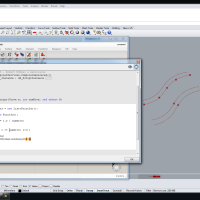
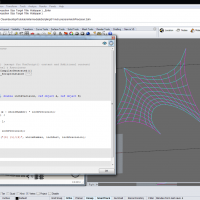
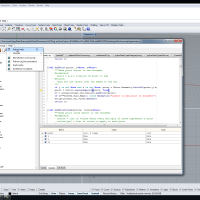
Comments
miledrizk replied on Permalink