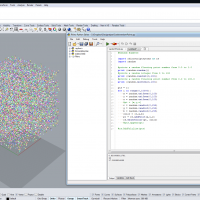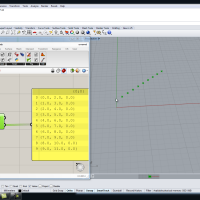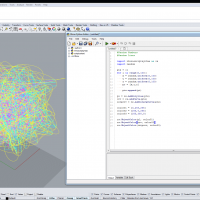Intro to Python Scripting: 12 Vector Transformation
Course or Collection:
Tag:
Video Duration:
9 minutes
In this tutorial we take a look at vectors and how to create simple object transformations using them. Specifically, we creat some vectors to translate the position of a point and copy it to a new location using the CopyObject() method. We thing create a polyline though the list of translated and copied points. We use a couple of list methods from the Strings and Lists Tutorial, so be sure you check that out before going into this one. This is sort of an intro to a simple growth algorithm, it's not very logical growth, but it is growth.
#Transformations import rhinoscriptsyntax as rs import random #ask user to create a point userPt = rs.GetPoint("create a point") pt = rs.AddPoint(userPt) #create a list of points and append pt to the list pts = [] pts.append(pt) for i in range(0,100): xDir = random.uniform(-10.0, 10.0) yDir = random.uniform(-10.0, 10.0) zDir = 0.0 vect = (xDir, yDir, zDir) newPt = rs.CopyObject(pts[-1],vect) pts.append(newPt) myPolyline = rs.AddPolyline(pts)
Want to Contribute?
Want to be an author? Drop us a line here we'd love to have you.
Already have a video you'd like to post? Send us a link and we'll get you going.
:)