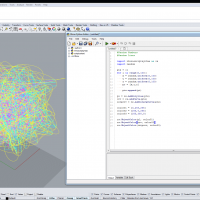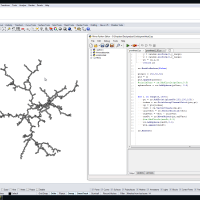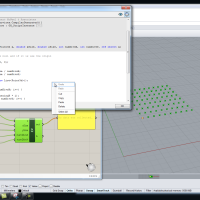Intro to Python Scripting: 08 More Control Flow
Course or Collection:
Tag:
Video Duration:
11 minutes
In this tutorial we look at control flow a little more. We add a boolean flag that we alternately turn on and off as we iterate through the loop. This causes our code to take a different path eatch time it executes. We also use RhinoScript's verion of the frange() function to iterate the loop by decimal values. We also create a series of sine wave curves that have variable amplitude parameters, which creates a cool effect.
#If Else with Math #If Else with Boolean Flag import rhinoscriptsyntax as rs import math rs.EnableRedraw(False) #boolean flag flip = True color01 = [255,0,255] color02 = [0,255, 255] for i in rs.frange(0.0, 10.0, 0.1): ptsForCurve = [] for j in rs.frange(0.0, 10.0, 0.1): x = j y = i z = math.sin(i)*math.sin(j) pt = [x,y,z] ptsForCurve.append(pt) curve = rs.AddCurve(ptsForCurve) if flip == True: rs.ObjectColor(curve, color01) flip = False else: rs.ObjectColor(curve, color02) flip = True rs.Redraw()
Want to Contribute?
Want to be an author? Drop us a line here we'd love to have you.
Already have a video you'd like to post? Send us a link and we'll get you going.
:)