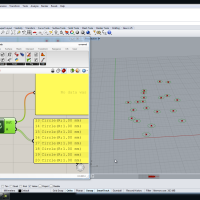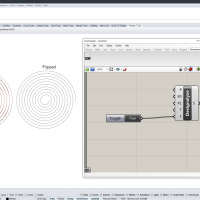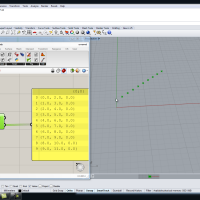Intro to Python Scripting: 04 Lists and Curve Types
Course or Collection:
Tag:
Video Duration:
15 minutes
This tutorial covers a few Curve creation methods that use a list of points as input. First we ask the user to pick points, then we use those points to create a polyline, nurbs curve, and interpreted curve. We then use the ObjectColor method to change the colors of the curves we just created. Finally, we introduce a simple for loop (equivalent to a C# foreach loop) to iterate over our list of points and add them to the document. We will cover loops in more depth soon.
#Lists of Points + Curve Types #Bonus simple for loop import rhinoscriptsyntax as rs listPoints = [] listPoints = rs.GetPoints(True,True,"Pick a starting point", "Keep picking points until you get tired") #Curve Types myPolyline = rs.AddPolyline(listPoints) myCurve = rs.AddCurve(listPoints) myIntpCurve = rs.AddInterpCurve(listPoints) #Curve Colors #Colors are Arrays of [r,g,b] color01 = [0,255,255] #cyan color02 = [255,0,255] #magenta color03 = [255,255,0] #yellow #Change Color of Curves rs.ObjectColor(myPolyline, color01) rs.ObjectColor(myCurve, color02) rs.ObjectColor(myIntpCurve, color03) #Bonus For Loop for point in listPoints: rs.AddPoint(point)
Want to Contribute?
Want to be an author? Drop us a line here we'd love to have you.
Already have a video you'd like to post? Send us a link and we'll get you going.
:)