Automating Grasshopper Part 3
Course or Collection:
Software:
Tag:
Video Duration:
14 minutes
In this tutorial we create a whole bunch of Tower options by automating a Grasshopper definition using Python. This is an extremely useful way to view a large matrix of design options quickly. You no longer have to move sliders and bake manually. We can now bake all the options at once and view them later. With just a little bit of setup we can really unleash the power of parametric design (I know that sounds cheesy, but this IS really cool). Enjoy.
#Automating A Tower Massing import rhinoscriptsyntax as rs import Rhino #Load Grasshopper Plugin as gh gh = Rhino.RhinoApp.GetPlugInObject("Grasshopper") #SetSliderValue("GUID",Number) #BakeDateInObject("GUID") rs.EnableRedraw(True) for i in range(1,6,1): #BaseSize Slider gh.SetSliderValue("adf54977-006a-4877-9e67-81d736ff07de",i) for j in range(0,11,1): #Rotation Slider gh.SetSliderValue("061dd51d-3d85-4a32-8aaa-0e6ba809ed75",j) for k in range(3,7,1): #NumberOfSides Slider gh.SetSliderValue("b46e0b0e-643d-4b3a-8a96-c6d4e120e4dd",k) gh.RunSolver("TowerOptionsAutomation.gh") baked = gh.BakeDataInObject("72628cf1-020e-425d-9746-6f323f8882f8") transVect = (12*i, 12*j, 12*(k-2)) rs.MoveObject(baked,transVect)
Tutorial Files:
Want to Contribute?
Want to be an author? Drop us a line here we'd love to have you.
Already have a video you'd like to post? Send us a link and we'll get you going.
:)

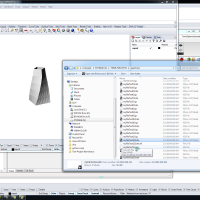
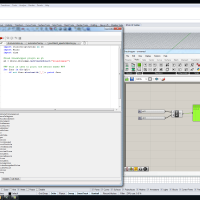
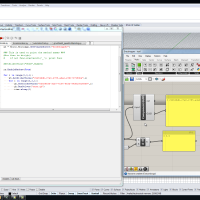
Comments
bima1997 replied on Permalink