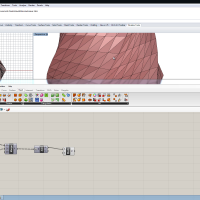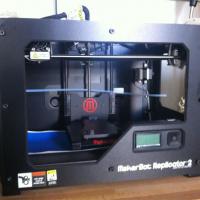Configuring Makerware
In this tutorial we configure the settings in Makerware to prepare our file for printing. Makerware allows us to specify a number of parameters that control how the Makerbot prints, including Quality, Temperture, Speed, Resolution, Supports, and Raft. Because of the way we designed our part, we don't need support or a raft. Not printing with support and raft usually results in a faster and cleaner print, however, we can't always get away without using these features, especially support. Below you will find the final Makerbot .thing file. If you don't already have it you can download Makerware here. NOTE: this version of Makerware is slightly different, but most of this should still apply.
Want to Contribute?
Want to be an author? Drop us a line here we'd love to have you.
Already have a video you'd like to post? Send us a link and we'll get you going.
:)