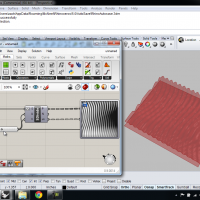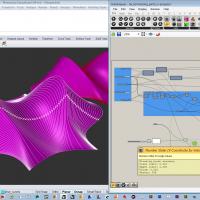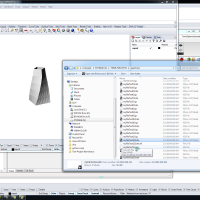Embedding Custom Isocurve Toolpaths Part 2: CAM Prep
Course or Collection:
Software:
Tag:
Video Duration:
16 minutes
In part 2 of this tutorial sequence we look at simulating the tool along the toolpath to verify that its variable positional relationship to the part is correct. We cluster this portion of the definition and then edit the cluster to give us additional outputs, such as properly sorted alternating curves to be used within RhinoCAM.
Want to Contribute?
Want to be an author? Drop us a line here we'd love to have you.
Already have a video you'd like to post? Send us a link and we'll get you going.
:)