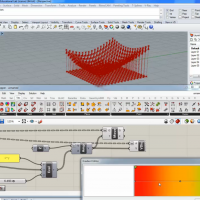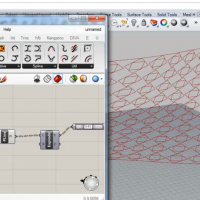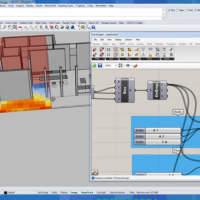CUNY: Fall 2013 Intro to Comp/Fab: Week 5 part 2
In this tutorial we take a our panelized surface from the last video and prepare the surfaces for the laser cutter. We add tabs and labels to the triangles for assembly. Some students did further grasshopper manipulations to the already flattened triangles, such as adding apertures and patterns. Below are some of the student's work ( These are not the best quality photos, I appologize ).
Quad Panels with triangular apetures.
Triangluated panels with labels hidden on the tabs.
Triangluated panels with labels hidden on the tabs.
Triangluated panels showing interior tabs.
Triangluated panels with exterior tabs and small circular apertures randomly distributed within the triangle.
Want to Contribute?
Want to be an author? Drop us a line here we'd love to have you.
Already have a video you'd like to post? Send us a link and we'll get you going.
:)